Why “Not Secure” appearing in your URL is Crushing Your Search Rankings
Posted on April 22, 2019 by Libby Young, Fallz Media, LLC.
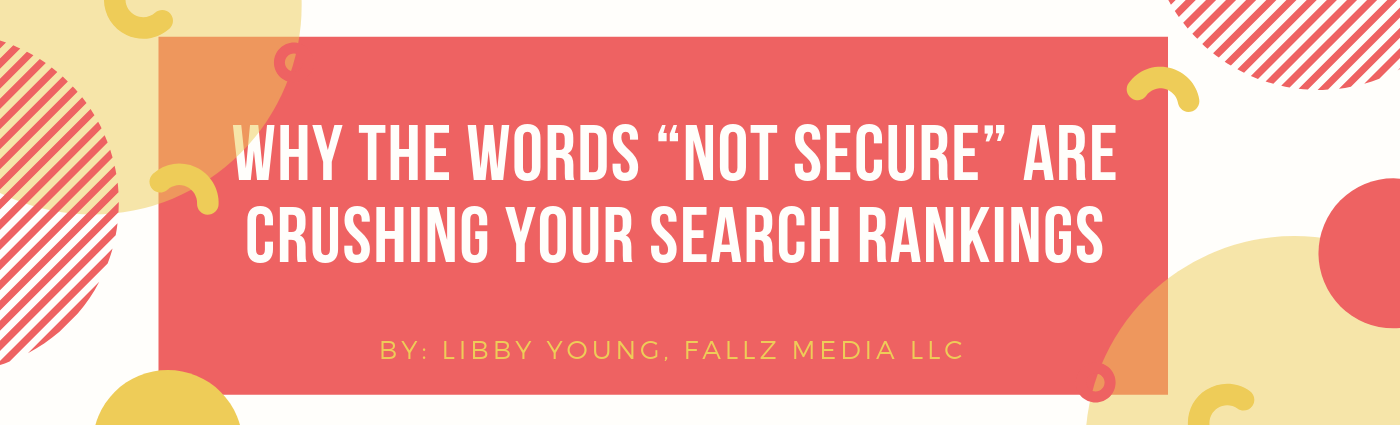
Want to see if your site is secure? Type your URL into Google Chrome and see if you have a padlock or the words "Not Secure". If you have a padlock, you can stop reading this. On the other hand, if you see those two little words "Not Secure", like the image below, your search engine rankings are basically non-existent.

Say What?
That's right. Last year, Google made it official that all websites with non-https status would be flagged as insecure. HTTPS is the secure version of HTTP, meaning that all communications between your browser and the website are encrypted. Previously, if you weren't selling anything online, proving you had a secure site wasn’t all that necessary. Well, that's changed.
How is this affecting my search engine ranking?"
If your site is not secure than Google has moved you to the bottom of the search results. So, if your competitors’ sites are secure – they are showing up on customer’s Google searches above your business. And let's face it, people aren't scrolling through the list of results - they are clicking on the those top results.
Does that mean my website is not showing up when a potential client is searching for my company?
The good news is that if a client searches for the name of your company, then you will still appear in the top of the search results. But, if they look up something more general and you are not secure, then chances are, you are not showing up on that first page.
How do you become secure?
To become secure and earn your padlock, you will need to purchase a SSL certificate and have it installed on your site. Most web development companies can purchase and install this for you with a quick turnaround for $100/annually. So, if you are looking to improve your search engine rankings, the very first thing you need to do is make sure your site is secure. Until you do, any other actions you take to improve search engine rankings will be futile.
For further inquiries contact:
Libby Young
Web Developer & Digital Marketing Manager, Fallz Media LLC
216.224.6519
Libby.Young@fallzmedia.com